Physical Address
304 North Cardinal St.
Dorchester Center, MA 02124

Today we’ll attempt to fix Mac Pro’s shutting down on their own or damage/corruption to the Mac OS X file system, if it started happening around the 24-25th of Sept 2019, you might be in luck.
This is only happening on machines with System Integrity Protection disabled, or on machines with Mac OS versions without SIP to begin with (versions 10.9 or 10.10 and lower). SIP is usually disabled to allow for swapping out of graphics cards, usually to upgrade to better yet unsupported ones. The culprit has been identified to be the Google Chrome updater app which was able to mess with the permissions on the /var directory on machines with SIP disabled.
Luckily, it turns out the updater app makes a backup of the /var directory and Google has released instructions on how to fix your bricked Mac Pro.
You’ll need to boot into recovery mode. Have a look at this link from Apple to see how you can get your Mac Pro into recovery.
Turn on your Mac and immediately press and hold Command (⌘)-R or one of the other macOS Recovery key combinations on your keyboard. Continue holding until you see the Apple logo or a spinning globe. Startup is complete when you see the utilities window
Here’s what Google say’s you should do to fix the problem:
Boot into recovery, then launch the terminal:
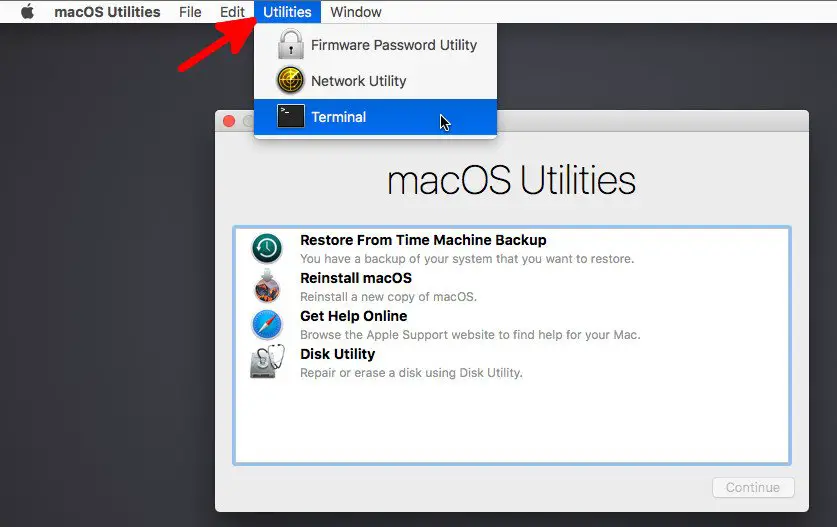
With terminal open, issue the following commands:
chroot /Volumes/Macintosh\ HD rm -rf /Library/Google/GoogleSoftwareUpdate/GoogleSoftwareUpdate.bundle mv var var_back ln -sh private/var var chflags -h restricted /var chflags -h hidden /var xattr -sw com.apple.rootless "" /var
Reboot your machine and things should, hopefully, be back to normal.