Physical Address
304 North Cardinal St.
Dorchester Center, MA 02124
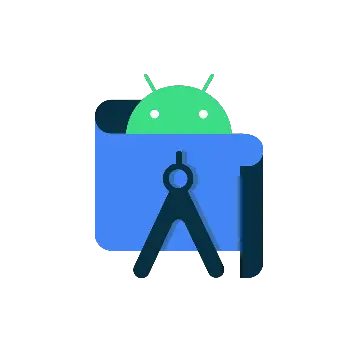
Today we’ll be fixing the dreaded and annoying Unable to locate adb error message when trying to launch an emulator or when trying to run an app in Android Studio.

The issue occurs, apparently starting Android Studio versions 4 and above, because it doesn’t assign a SDK version at the time the project is created. You can rectify this by manually assigning an SDK version to your project. To do this follow the steps below:
Click on File > Project Structure

In the new window select the drop down where it says <No SDK>

Select whichever version you want and press Apply then OK

Try loading loading the emulator or running the app again and the problem should be fixed!
You’re done!